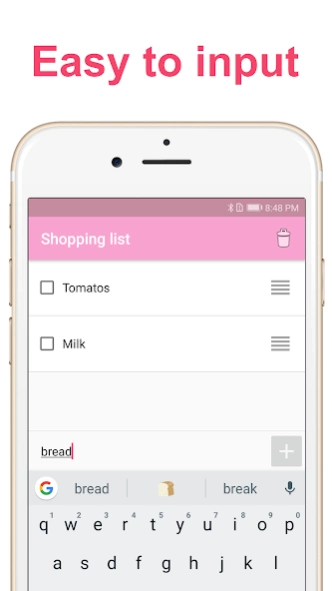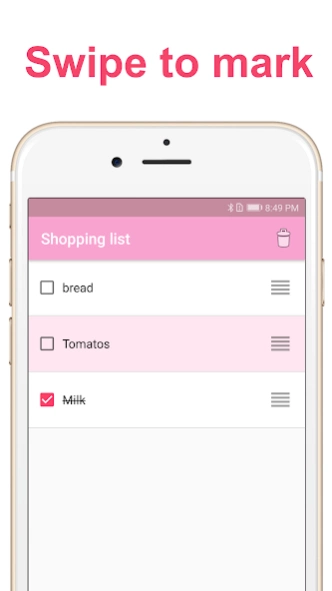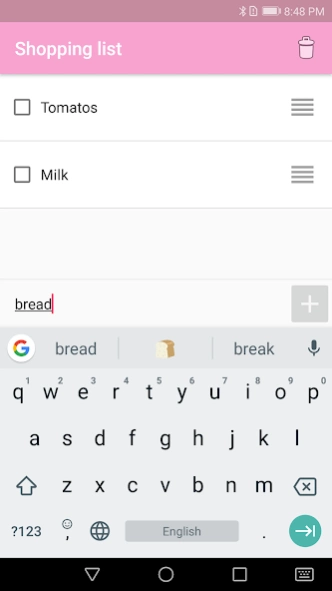Shopping List - grocery notes 3.3
Free Version
Publisher Description
Shopping List - grocery notes - Easily create tasks, to-do lists and grocery shopping memos with notes
Get ready for fast and convenient shopping together with the Shopping List app! It’s a simple and smart application where you can input tasks on one screen. The app will help you to prepare for food shopping, purchasing clothes, online ordering and any other shopping activity.
Use your mobile list maker to keep track of everything you need for the house. Simply list things that you need to buy, remove them directly once purchased or add new ones.
Features of our mobile list organizer:
- Simple design: easy to navigate and understand
- Input by one tap: quick to manage your to buy list
- Auto saving function: don’t worry about closing the app, it will save everything
- Sort function: order your lists and notes and search by name
- Delete All function: go shopping and remove all items when you finish
The app is perfect for creating your daily grocery list. Simple design and swipe to mark system makes it so easy for you to make sure you always have bread, milk, eggs and more in your fridge.
How about transforming the Shopping List into a to do list? Effortless! Work tasks, sport routines, household chores - add anything you need to complete.
Planning a shopping round for clothes, shoes or maybe interior design items? Use the app as a clear market list to not forget anything important.
Let's use this free app for Shopping or To-DO reminders!
About Shopping List - grocery notes
Shopping List - grocery notes is a free app for Android published in the Personal Interest list of apps, part of Home & Hobby.
The company that develops Shopping List - grocery notes is Komorebi Inc.. The latest version released by its developer is 3.3.
To install Shopping List - grocery notes on your Android device, just click the green Continue To App button above to start the installation process. The app is listed on our website since 2024-02-20 and was downloaded 1 times. We have already checked if the download link is safe, however for your own protection we recommend that you scan the downloaded app with your antivirus. Your antivirus may detect the Shopping List - grocery notes as malware as malware if the download link to com.komorebi.shoppinglist is broken.
How to install Shopping List - grocery notes on your Android device:
- Click on the Continue To App button on our website. This will redirect you to Google Play.
- Once the Shopping List - grocery notes is shown in the Google Play listing of your Android device, you can start its download and installation. Tap on the Install button located below the search bar and to the right of the app icon.
- A pop-up window with the permissions required by Shopping List - grocery notes will be shown. Click on Accept to continue the process.
- Shopping List - grocery notes will be downloaded onto your device, displaying a progress. Once the download completes, the installation will start and you'll get a notification after the installation is finished.